Modify or Cancel Booking
How to Modify or Cancel your Booking
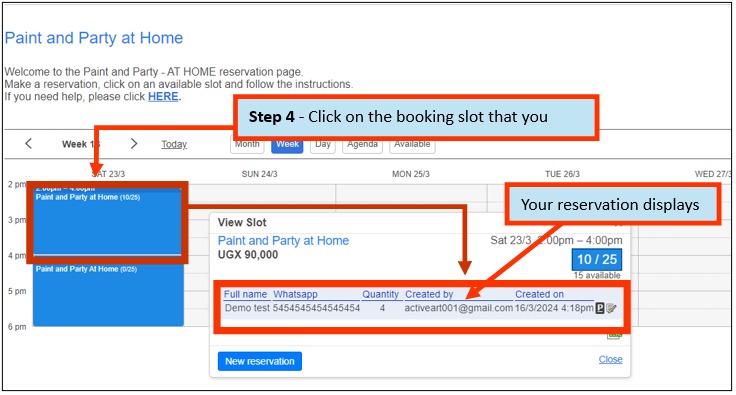
To cancel or modify your booking, please follow these instructions:
Step 1 – Go to https://paintandparty.org/booking/
Step 2 – Select BOOK NOW for the event to be modified or cancelled.
Step 3 – Log in to your account. The relevant booking page will display.
Step 4 – Click on the booking slot to modify. Your booking will display
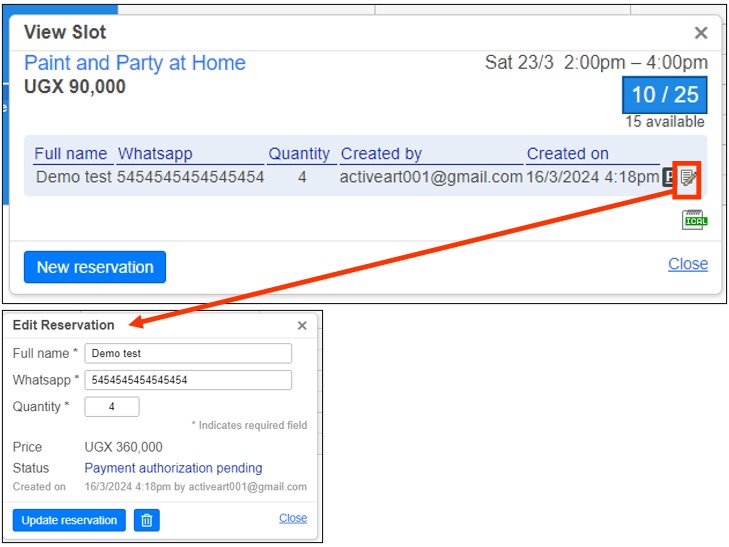
Step 5 – Click on Edit Reservation Icon. Edit Reservation window will display.
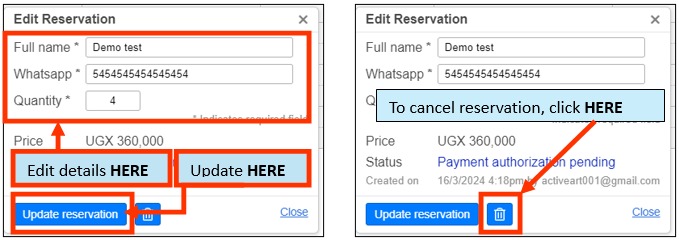
Step 6 – Modify reservation details and select Update Reservation. Reservation is updated.
NOTE:
If you want to change the date of your booking please message Mark on WhatsApp 0763 355548
To see our cancellation policy click HERE.
